I discovered another erroneous statement in Documentum Content Server 6.5 Fundamentals. This one relates to changing permissions on an object and occurs on Page 189. The statement in question is highlighted below.
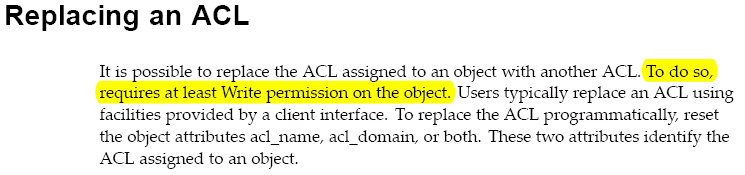
It states that at least WRITE permission is required to replace the ACL assigned to an object.
The fact is that the ACL cannot be replaced without Change Permission extended permission. Further, BROWSE is sufficient among basic permissions and WRITE is not needed for this purpose. We cannot do much to an object without BROWSE permission so that’s the minimum needed. Of course, basic permissions higher than BROWSE (i.e. READ, RELATE, VERSION, WRITE, DELETE) will also work because they imply BROWSE permission.
It is pretty easy to verify with Webtop. Make sure that the effective permissions – labeled as Your Permissions, on the Permissions properties tab indicate BROWSE and Change Permission and you will be able to select a different ACL and save the object.
Therefore the correct statement should be: Replacing the ACL assigned to an object requires BROWSE permission and Change Permission extended permission on the object.
